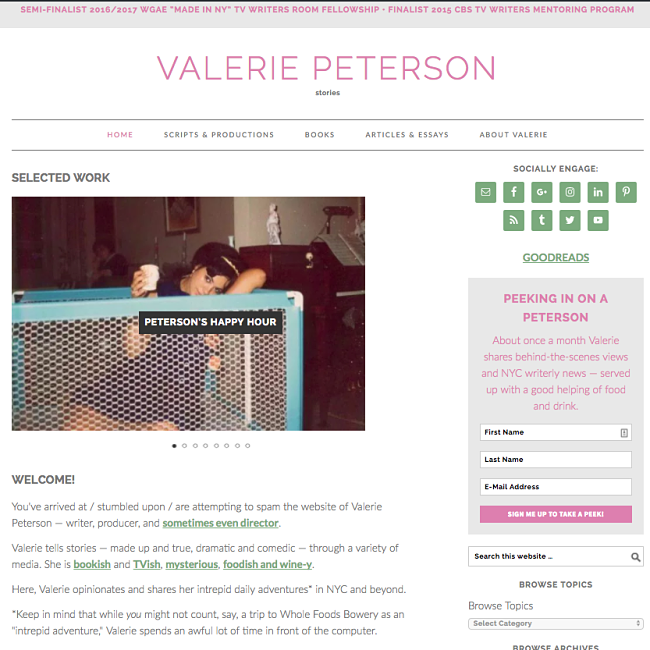
Here, I’m sharing some of my favorite free, pay-what-you-want,** low-cost and value-packed web-building resources and advice for authors and others. I’ll be adding to / refining this list as time goes on, but for today…
Web-building loves company, so if you’re not doing anything exciting right now, why don’t you buckle down and join me?
I originally wrote this article for authors — but then I realize that much of the advice applies to small businesses or solopreneurs who wish to promote themselves or their business on a website. There also is some advice and are some links specific to writers and authors.
To start: some website basics
Every business and needs a website and it’s the cornerstone of an author platform.
This site was built on the Genesis platform offered by WP Engine. I chose a WordPress site because, as a writer, I like the fact that the platform is blog-centric — good for easy blogging & showing off my writing when I feel like it.
For years, I’ve been really happy with the Genesis platform for WP. Genesis features enable someone like me (who only enough about html to be danger to myself), to have a decent-looking, highly-functional site that gets automatic updates when new WP versions are released, etc.
I customized my own author-writer site from the Genesis child theme from Feast Design Co. — Foodie Pro), but Genesis owner WP Engine* offers choice of 35 website themes and detailed theme set-up instructions. This includes a template called Author Pro*,which has a built-in widget for selling books… woo hoo!
The theme choice comes with the cost of WP Engine hosting – about $30 a month for a single site. There are less expensive options, but I’ve found the service to be really responsive (see “danger to myself”).
I know people who have used and like Wix for their website, citing its free-to-start option, its clean design and drag-and-drop functionality. I’m a personal fan of the Wix Lounge and Wix meet-ups in NYC and elsewhere (where users can learn not only how to build there sites, but get other type of inspiration and instruction, as well).
For Author’s Guild members, the (very worthwhile to join) AG offers a number of website help options.
Spelling and grammar for your website
I initially had a love-hate relationship with my free copy of Grammarly, which sometimes wanted to force me to spell the Queen’s English — but a reader instructed me how to change that preference — thanks, Sveinn! Now, I’d highly recommend it as a great check of spelling and other grammar rules.
Website design & photography
I’m not a designer, but I play one when I’m building a website. Which is why I rely on free and low-cost resources like:
- Webresizer.com – this is a free website which allows you to upload and optimize your photos for the web — that is, it makes your photo the ideal pixel size and dimensions to look great while reducing the overall KB or MB of your photo. Why is this important? It makes your photos (and therefore, your website) load faster. Good for everyone! Also, when you’re using a website template, it allows you to crop the photo size to the ideal template – so the photo spacing doesn’t look wonky.
- Canva.com is a design site for non-designers, with templates and fonts and all fun things that send any visually-stimulated geek into a rabbit hole. But it’s a great resource for not only your website, but for your social media content needs. It includes templates for all the headers you’ll want to make – and those spiffy, pithy quotes that are easy to post and Pin.
- Colourlovers.com – okay another geek alert – but this site (which is supposed to be spelled in the Queen’s English) is great for picking palettes (that is, colors that go together nicely).
- Free and/or royalty-free stock photo services – Choosing photography is a highly personal matter. For example, the image at the top of this post is from Pexels.com and it took me a bit of searching to find what I was looking for. For those who don’t mind shelling out a bit of cash who want a huge selection of high-quality, professional images (for example, for their home page), I also truly love the selection at Getty’s iStock and Adobe has a price-per-month stock photo offering with a free trial.
FYI, when a service offers “pay what you want,” for creative karma’s sake, please do pay something.
Share your own web resource favorites!
Do you have a favorite website design resource? Share in the comments.
Hey there Valerie, I like this blog of yours, but I saw you had a complaint about Grammarly. ” A love-hate relationship with Grammarly,” You just go into the sidebar (left button on the toolbar) and on the bottom of it there is a “settings” you can set the language for us-English. 🙂
Thanks so much, Sveinn – I just cleaned up 6000+ spam responses* and saw your note. I appreciate the information! I’m finally going to start working on this site, so welcome and I hope your writing is going well!
*Before I set up my Akismet for spam. Oy!